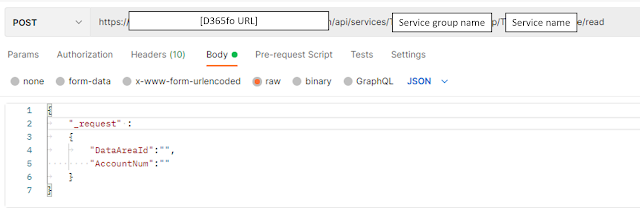Download a database backup (.bacpac) file. Download sqlpackage .NET Core for Windows from Get sqlpackage .NET Core for Windows . Open a Command Prompt window, and run the following commands from the sqlpackage .NET Core folder: SqlPackage.exe /a:import /sf:< Backup Path > /tsn:< Target server name > /tdn:< Target database name > /p:CommandTimeout=1200 /TargetTrustServerCertificate:True Example: SqlPackage.exe /a:import /sf: C:\Backup\UATbackup .bacpac /tsn: DEV_SERVER /tdn: AxDB_FromUAT /p:CommandTimeout=1200 /TargetTrustServerCertificate:True Run the following SQL script : CREATE USER axdeployuser FROM LOGIN axdeployuser EXEC sp_addrolemember 'db_owner' , 'axdeployuser' CREATE USER axdbadmin FROM LOGIN axdbadmin EXEC sp_addrolemember 'db_owner' , 'axdbadmin' --CREATE USER axmrruntimeuser FROM LOGIN axmrruntimeuser --EXEC sp_addrolemember 'db_datareader', 'axmrruntimeuser' --EXEC sp_addrolem...